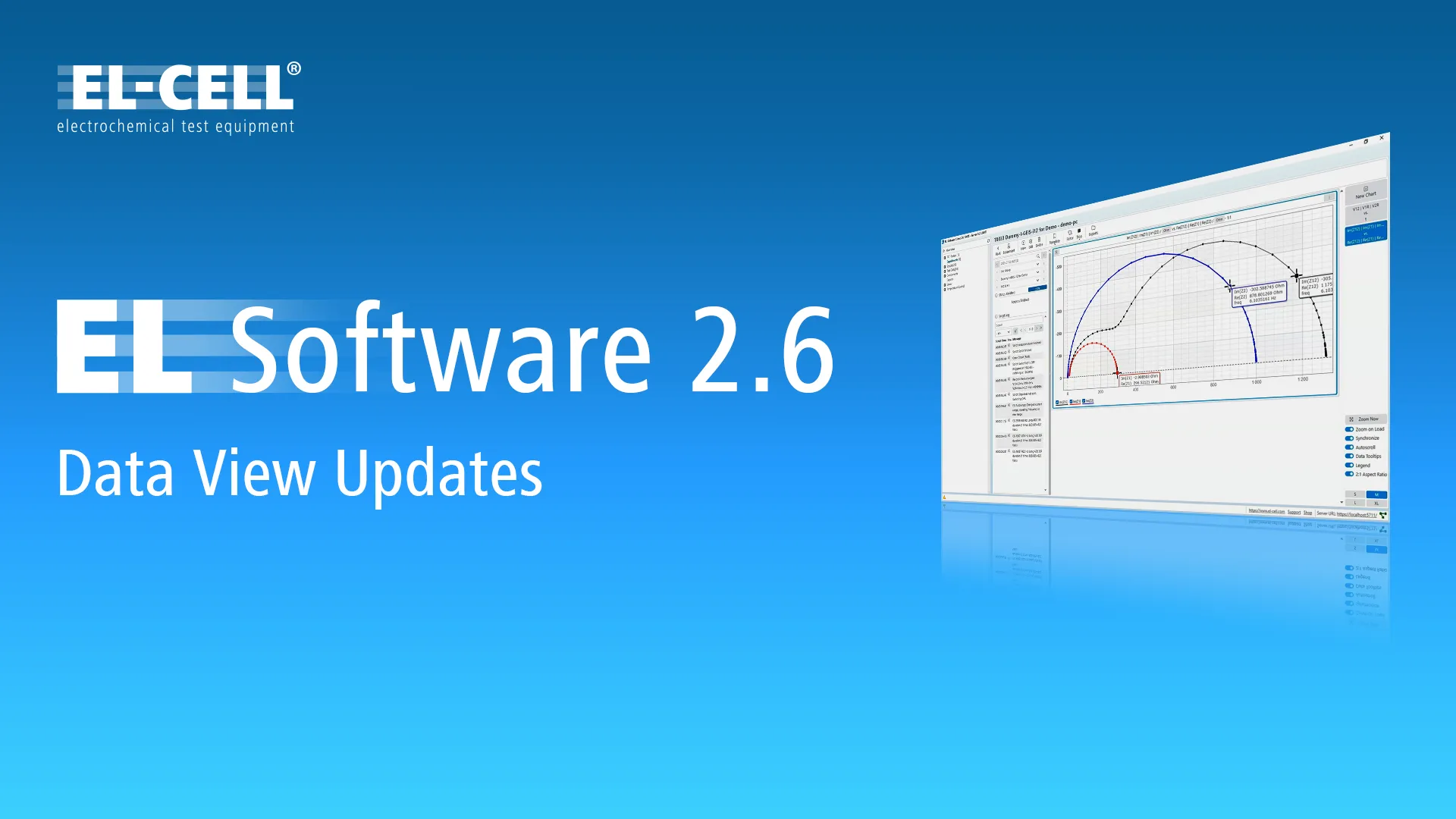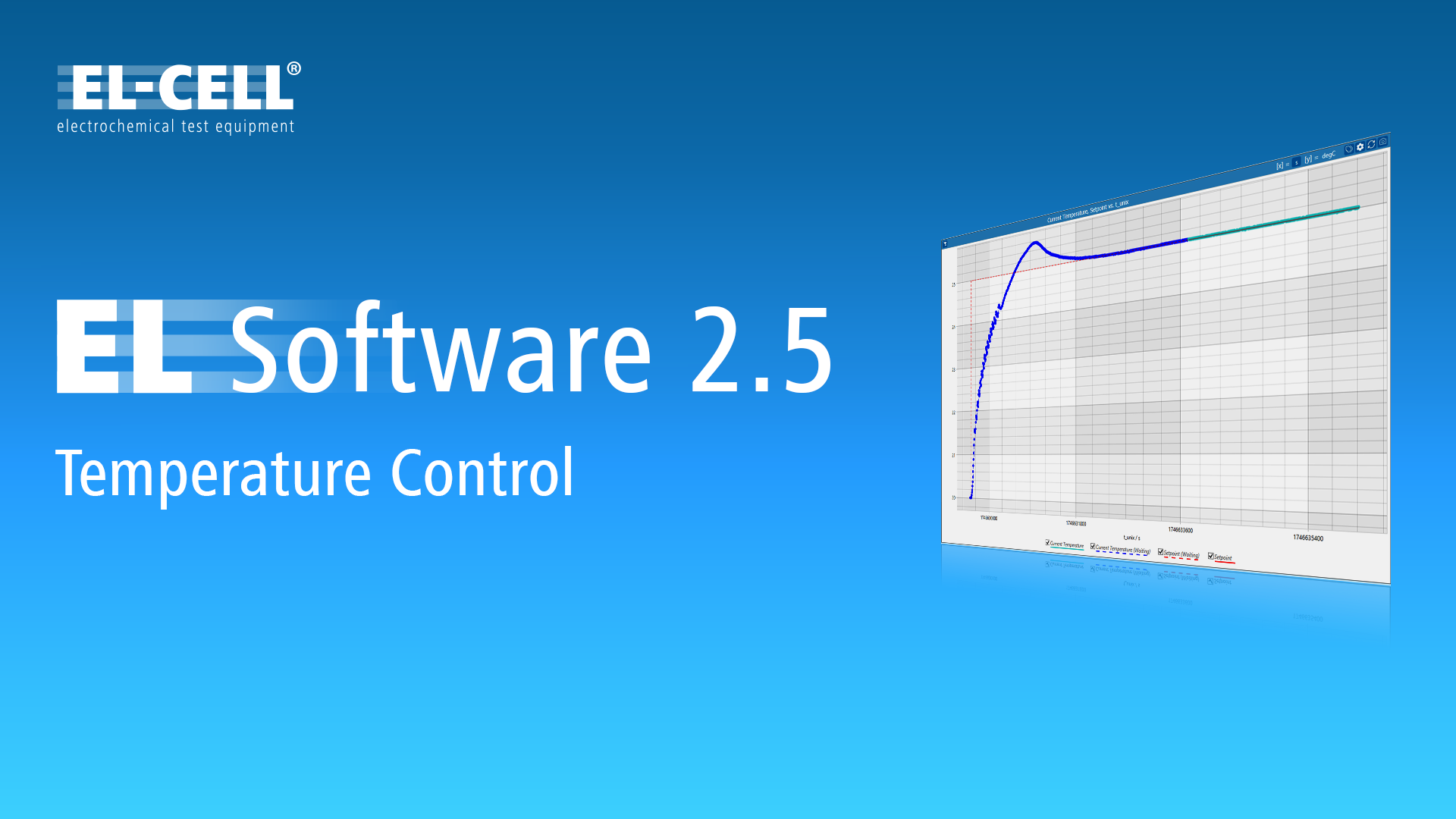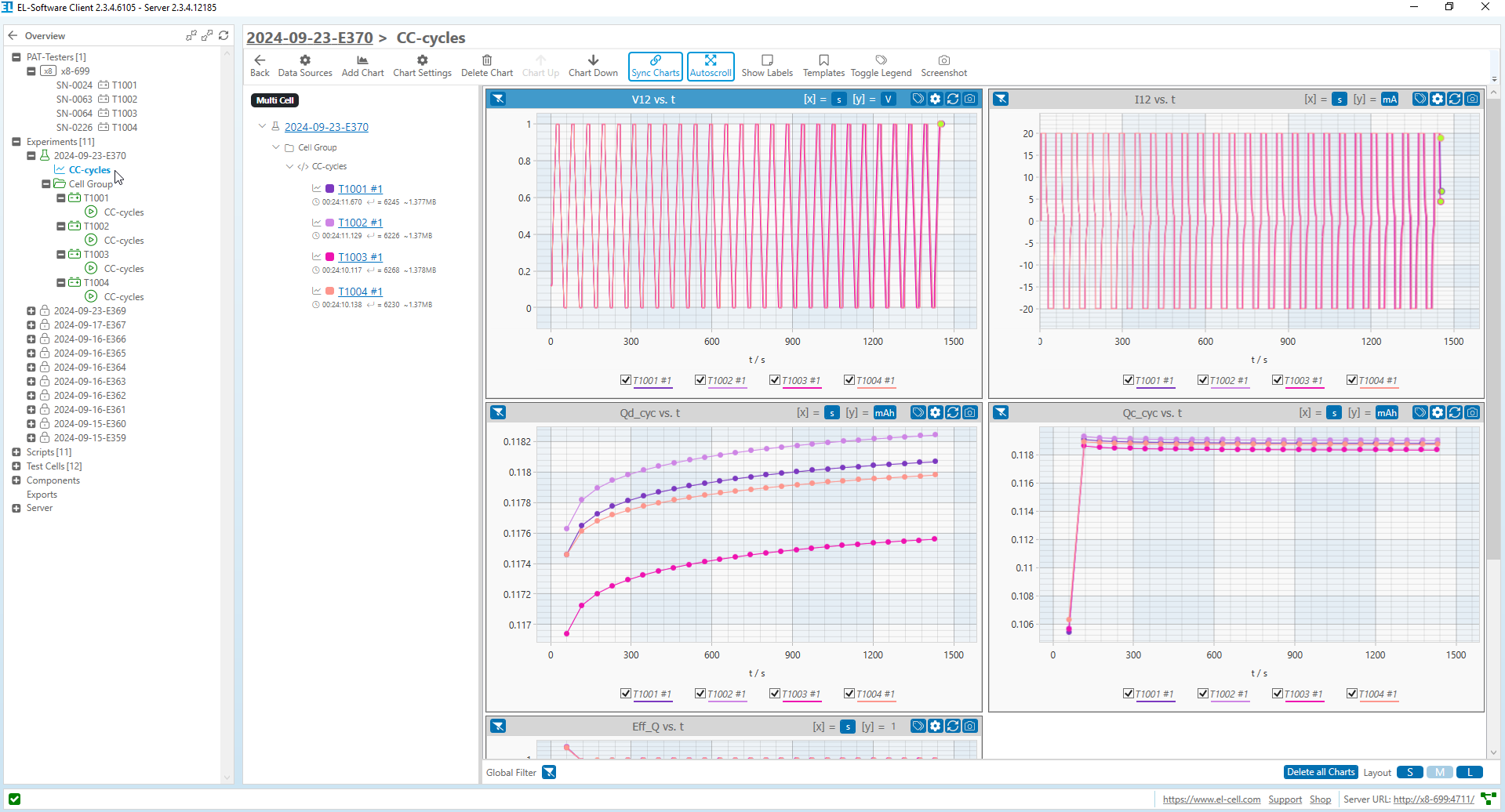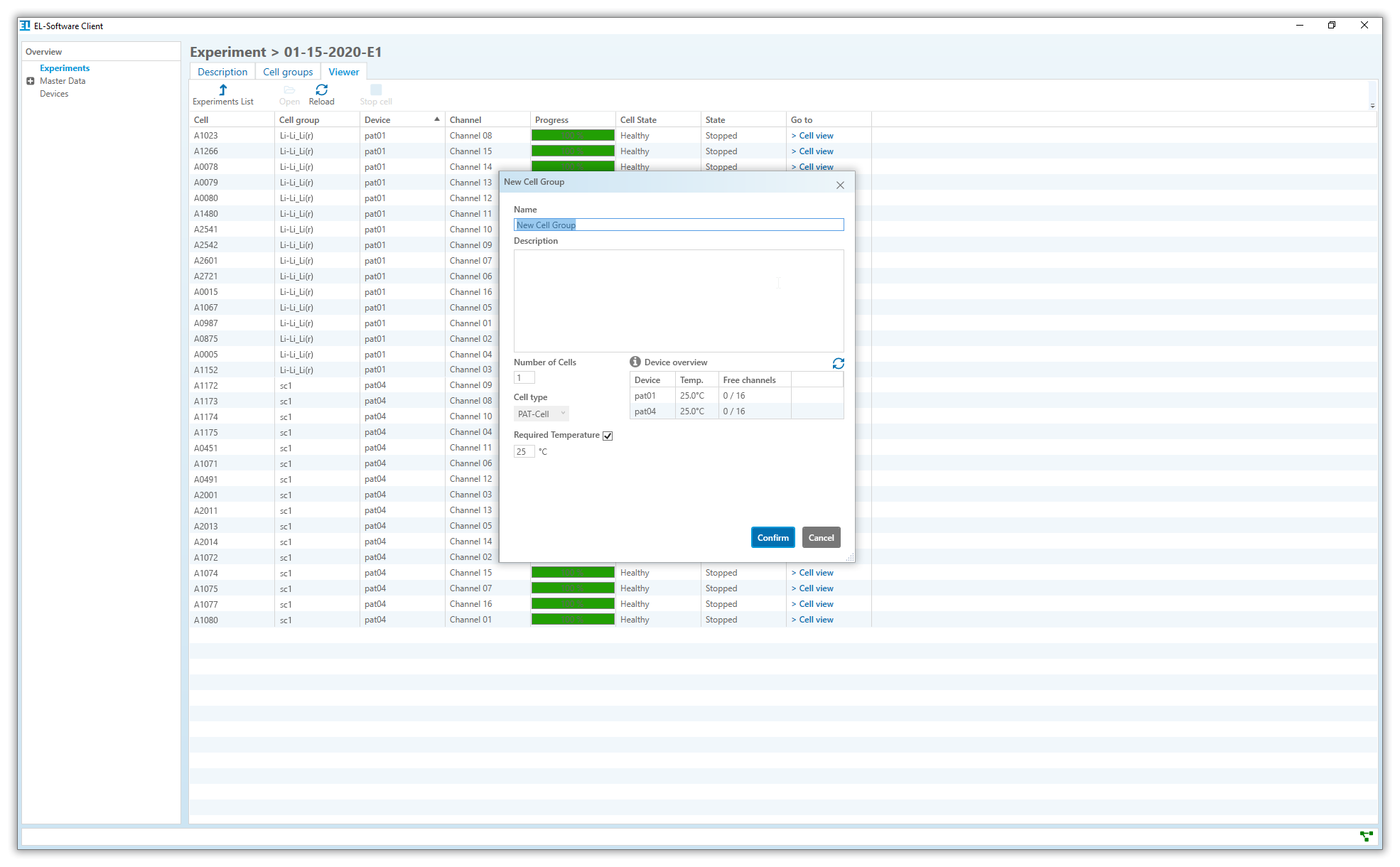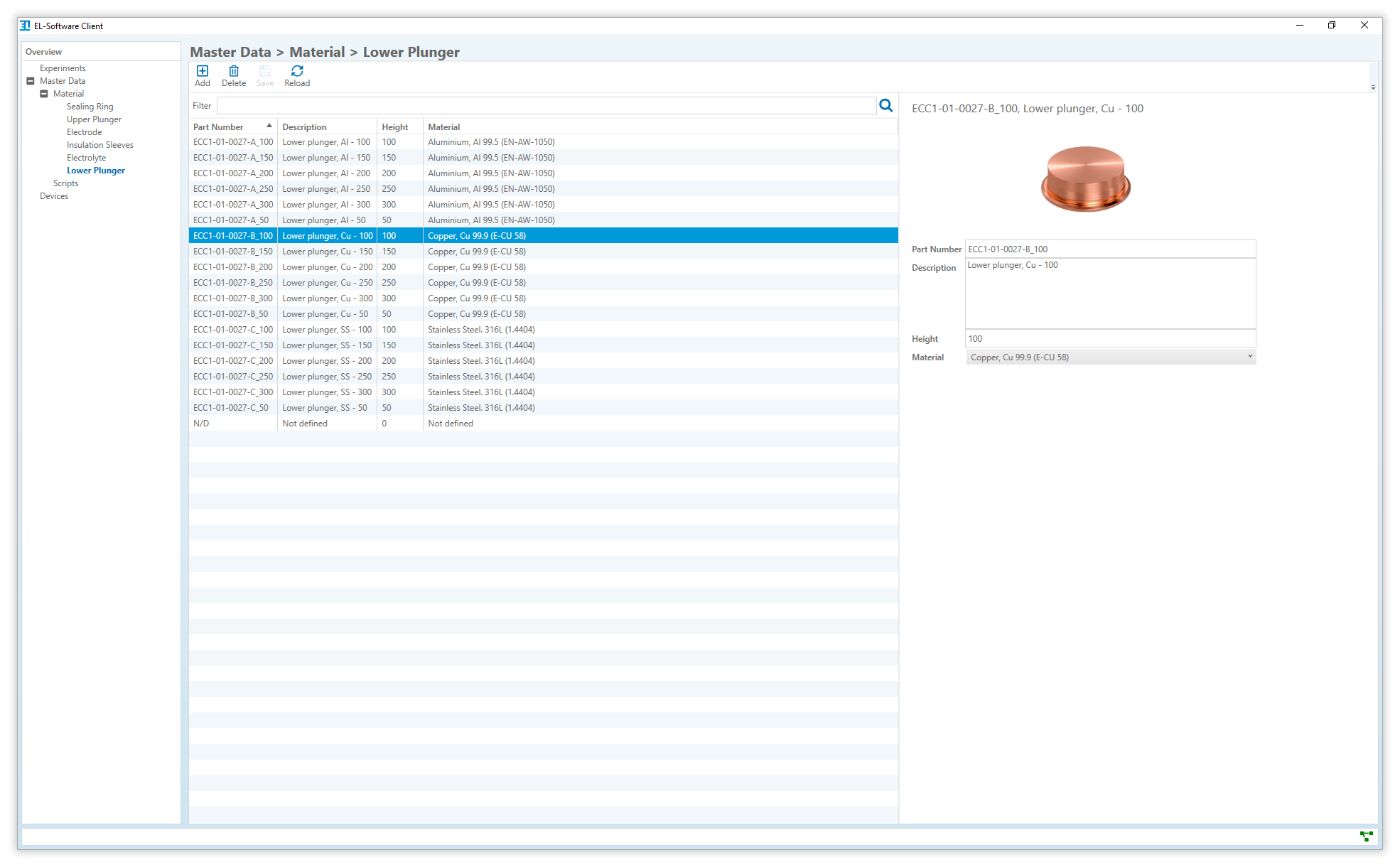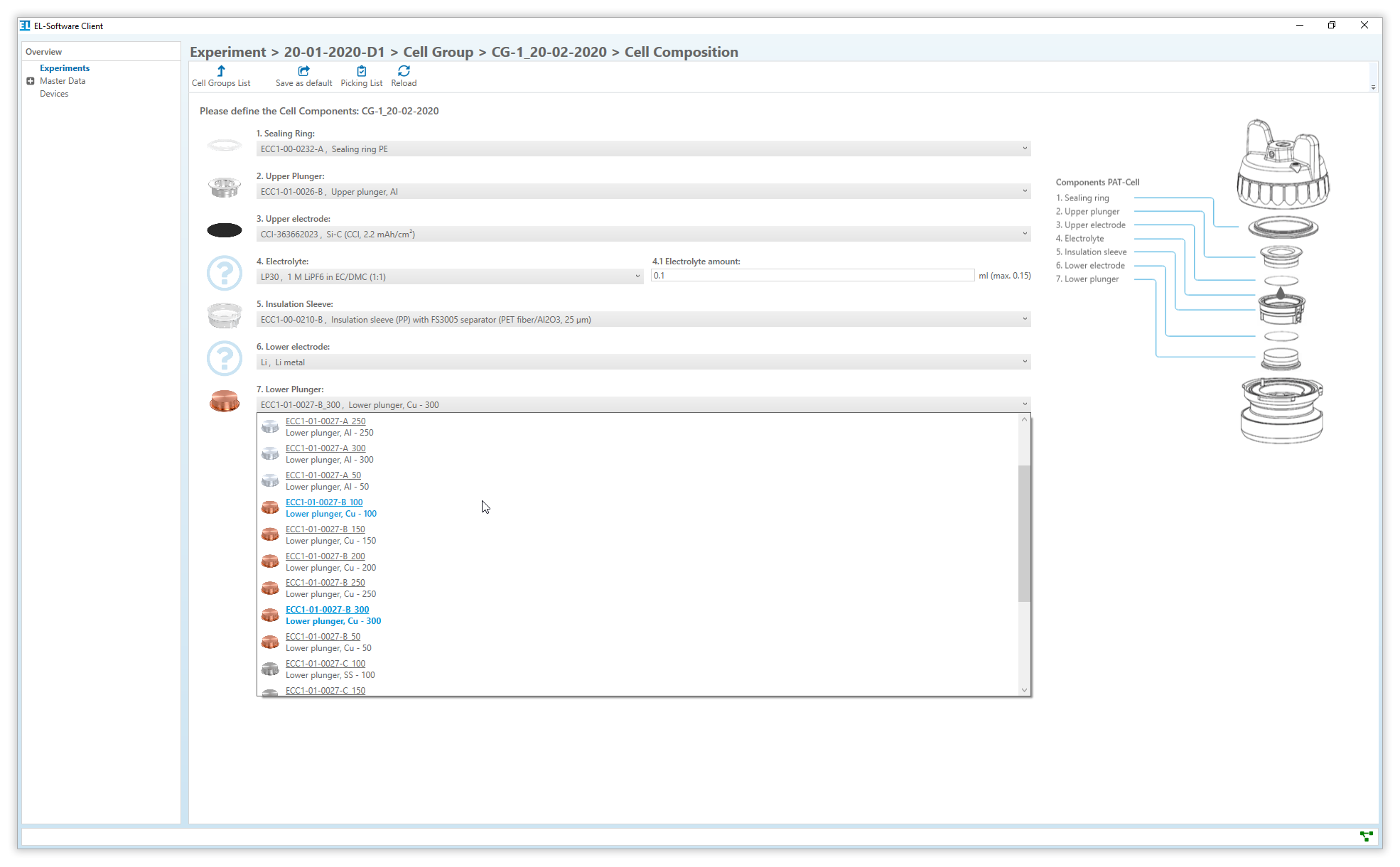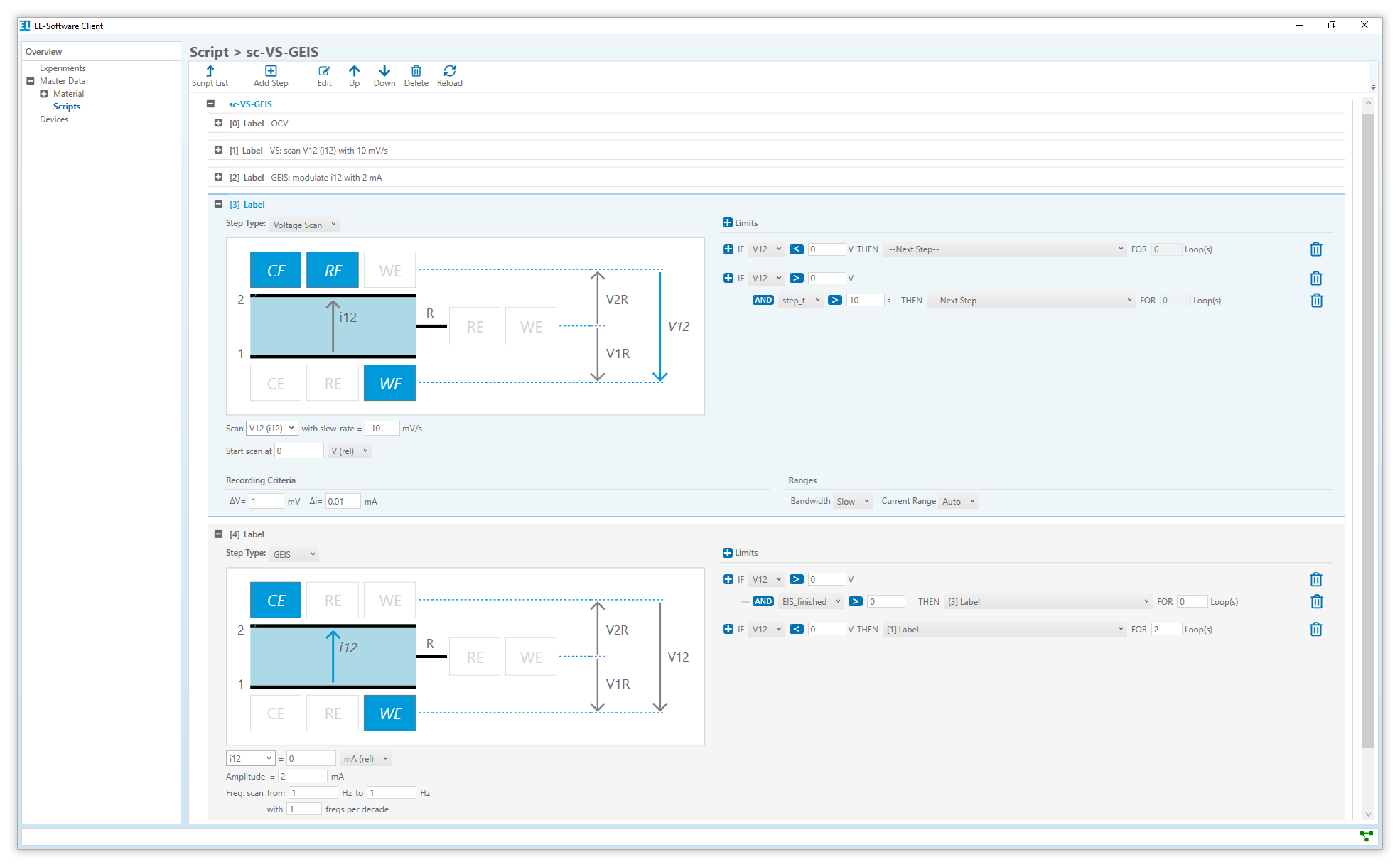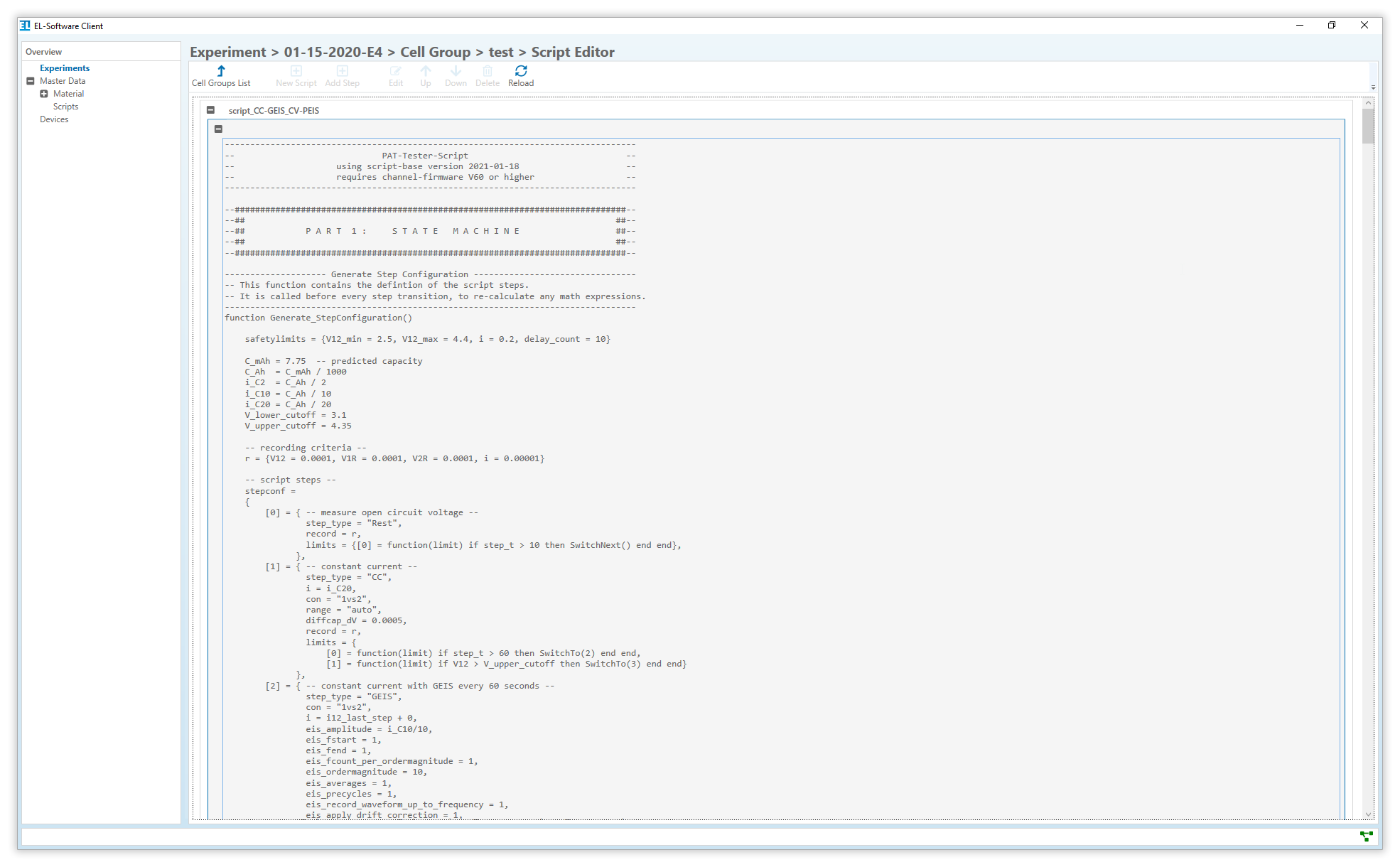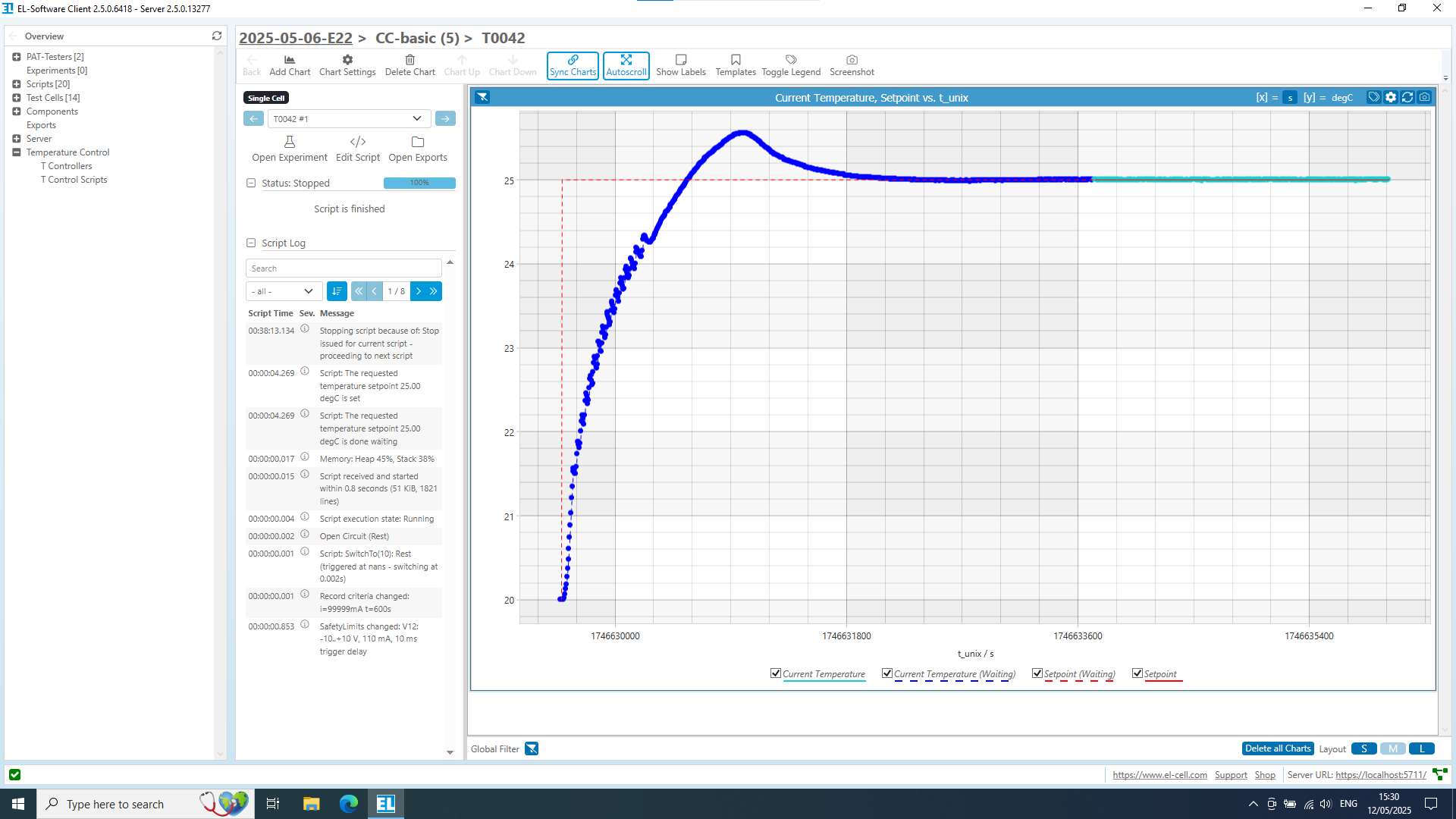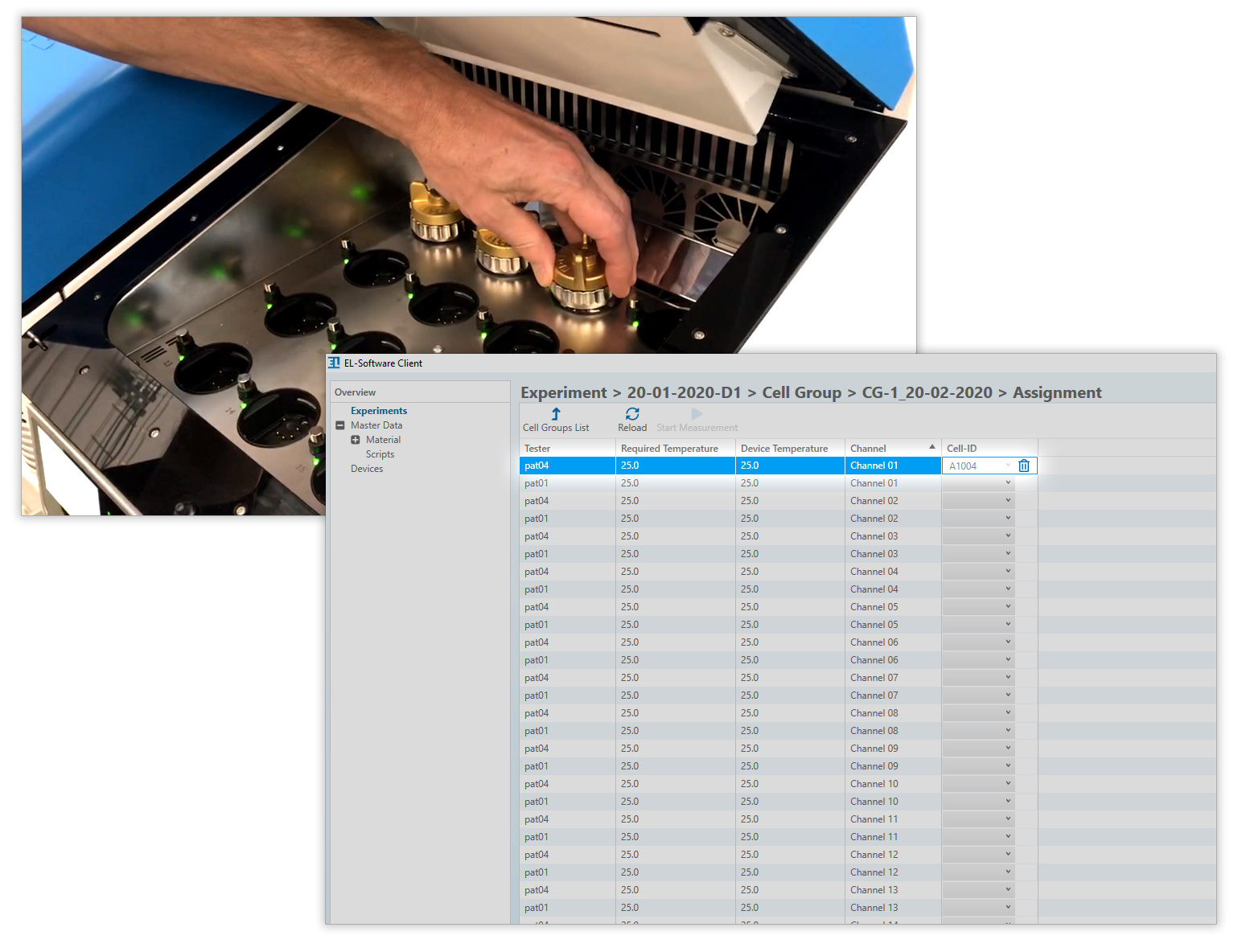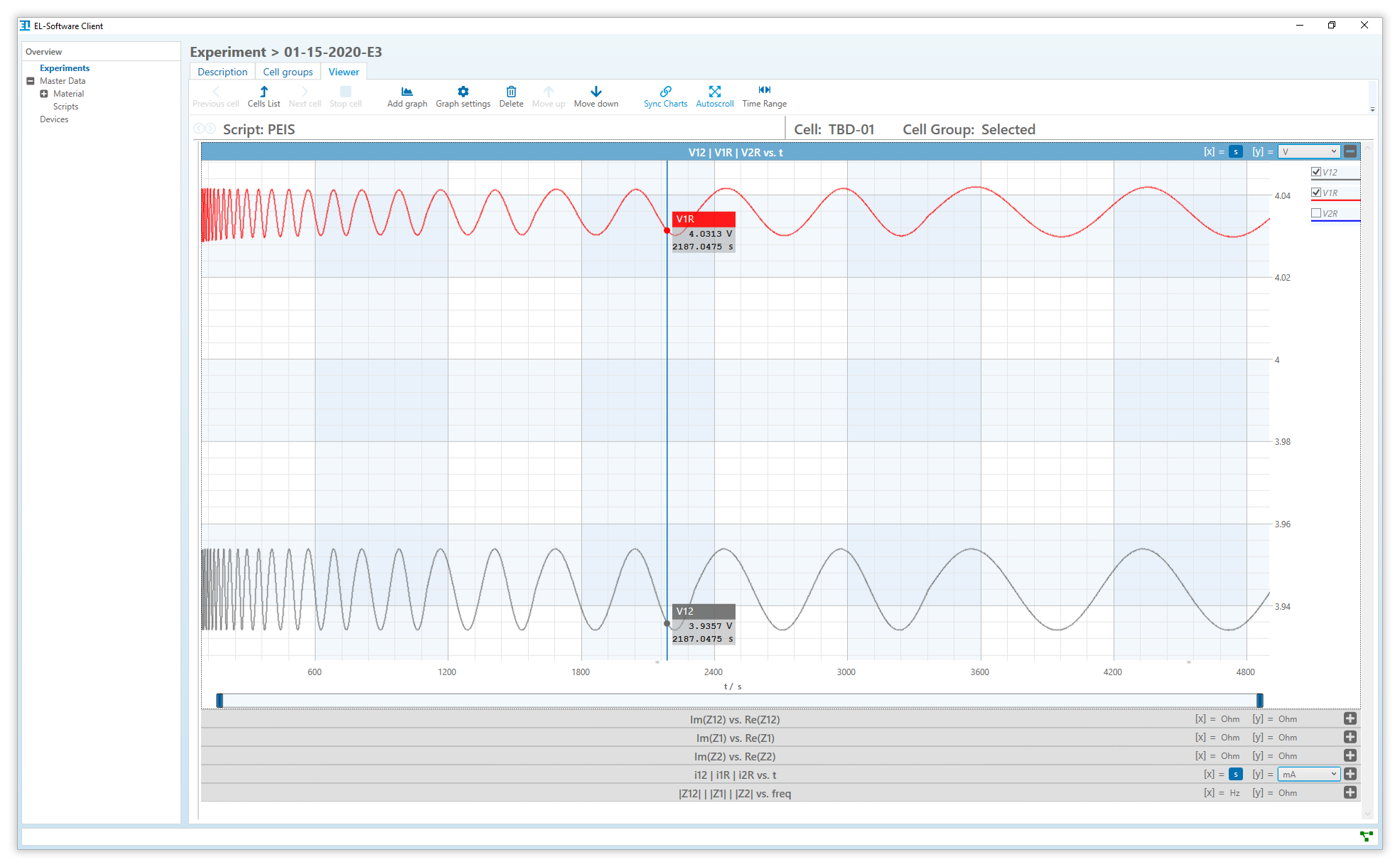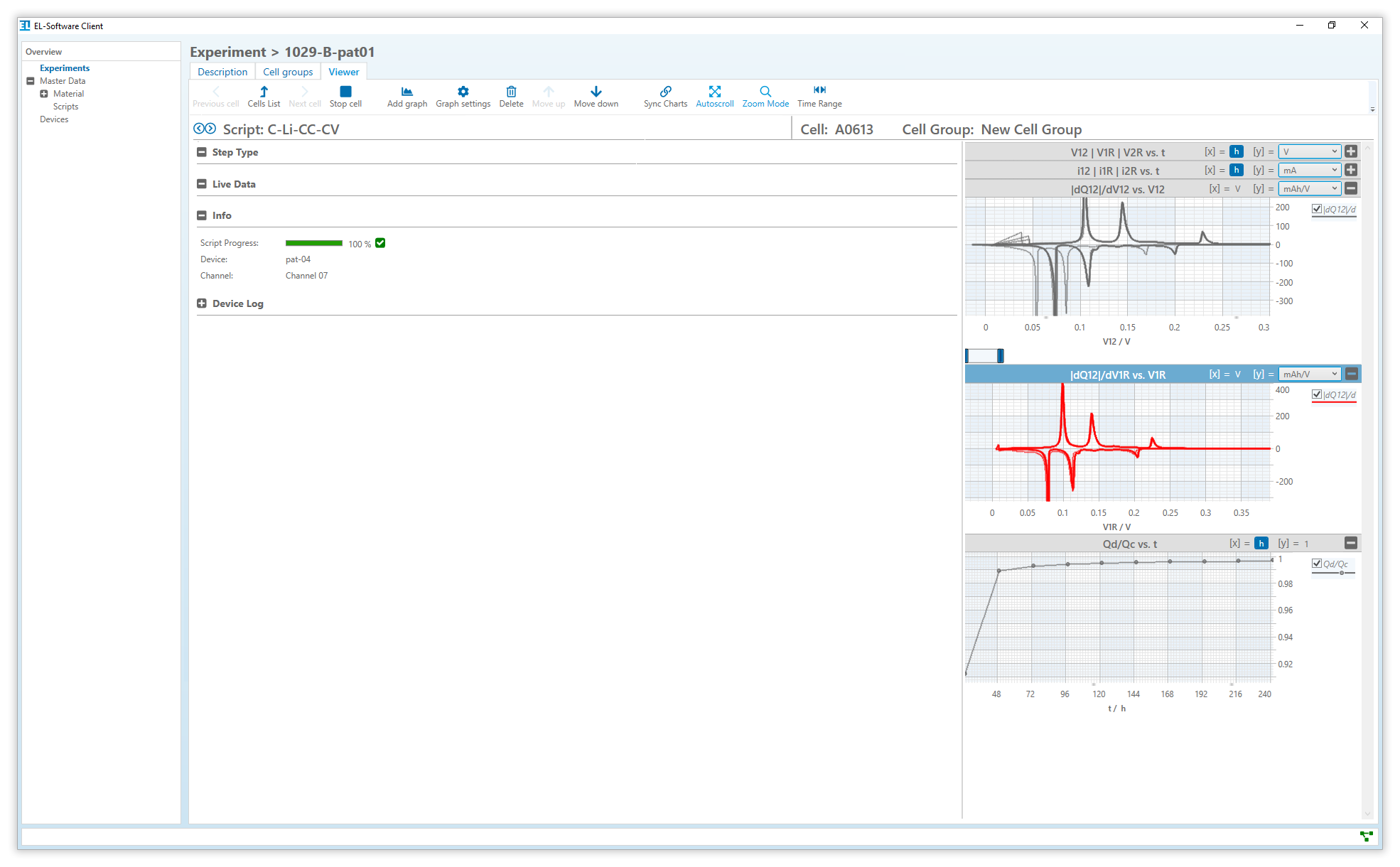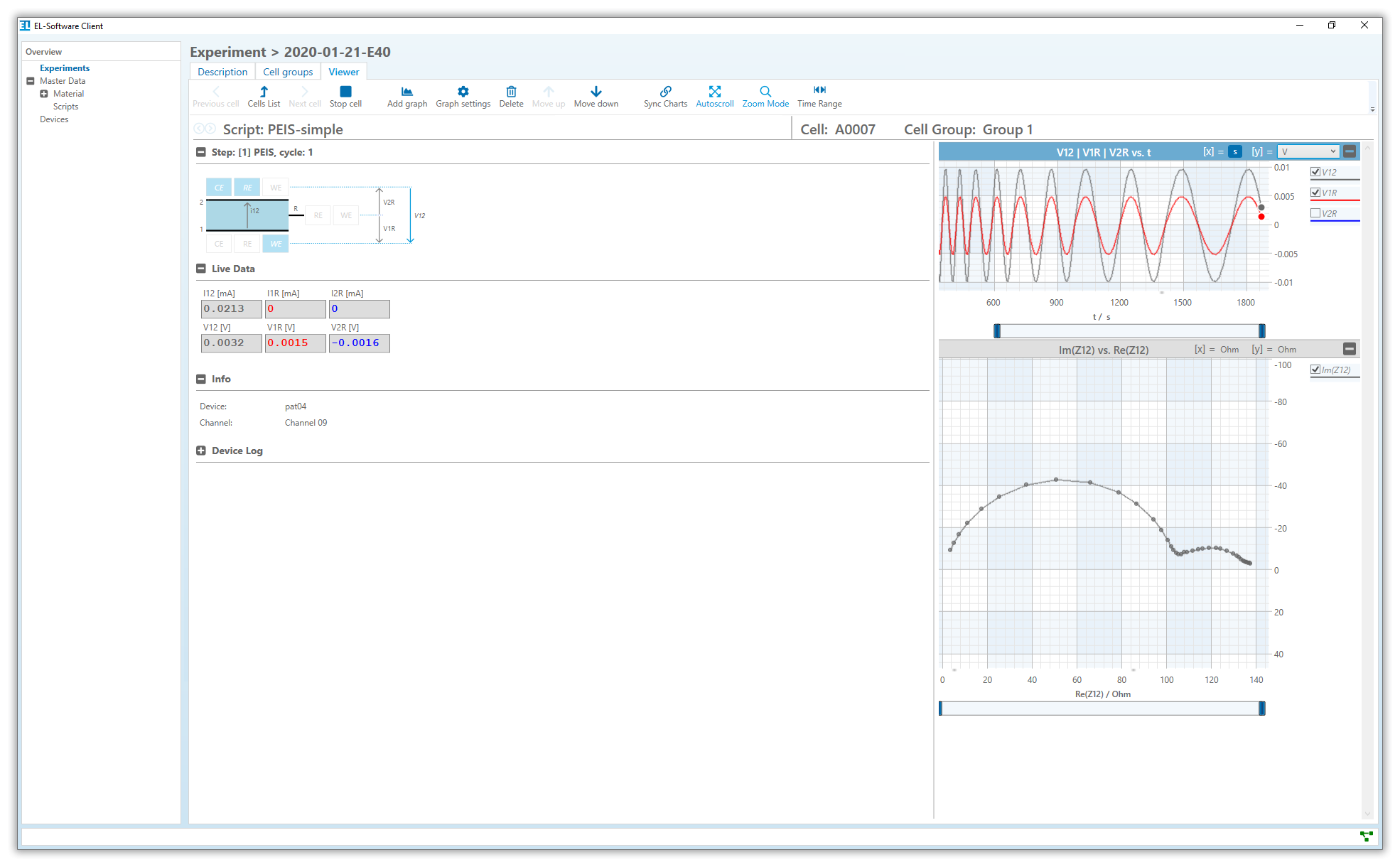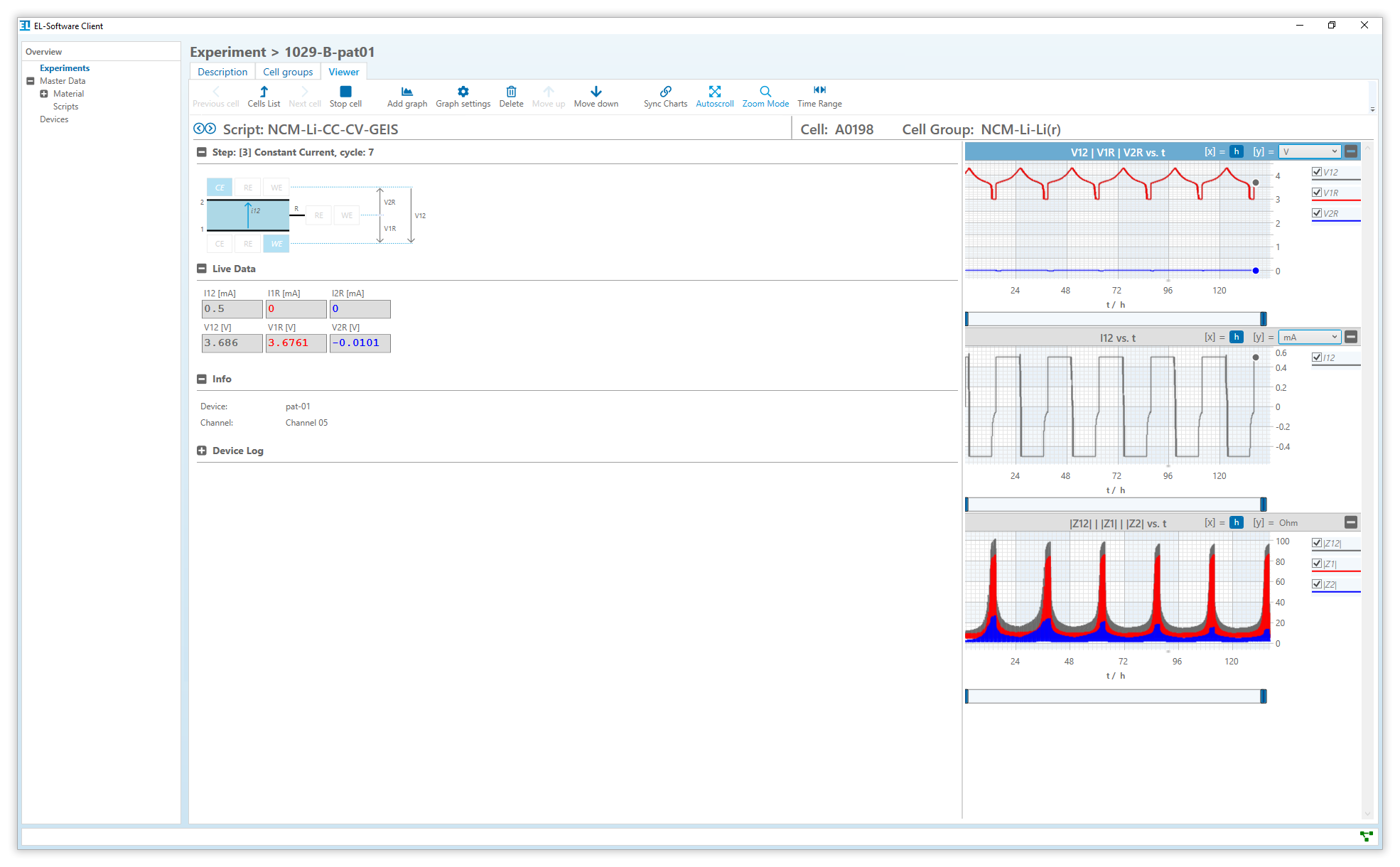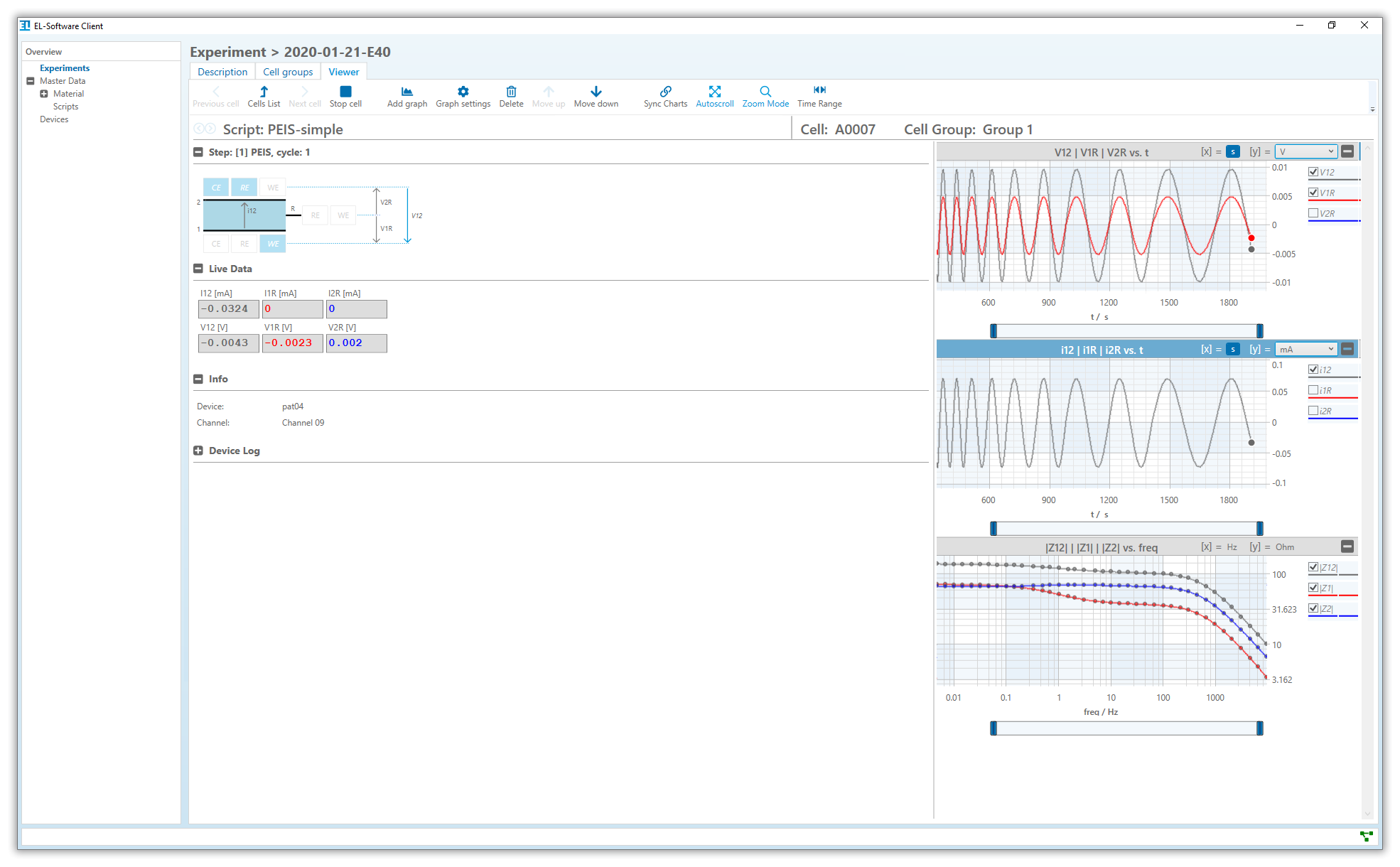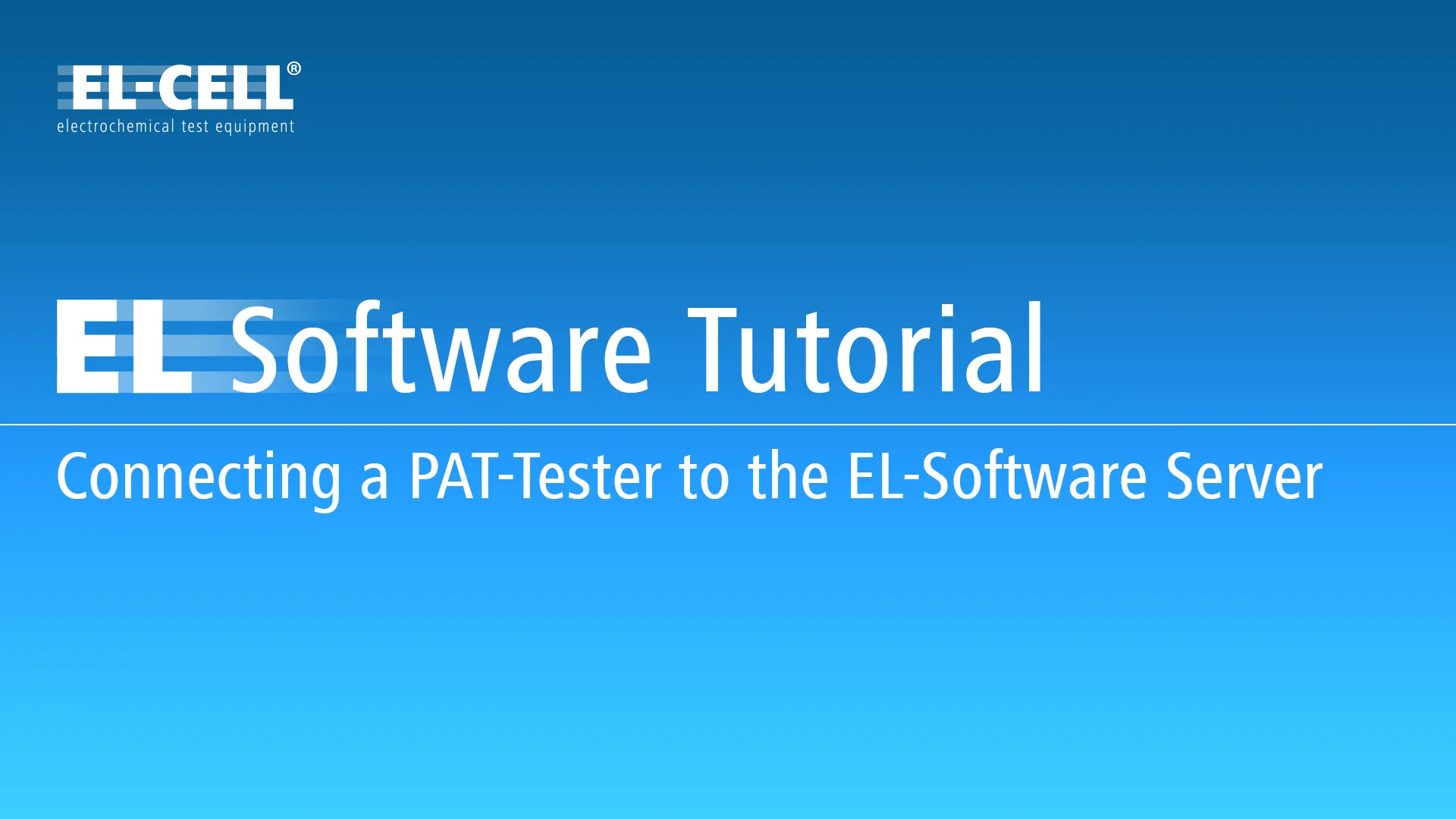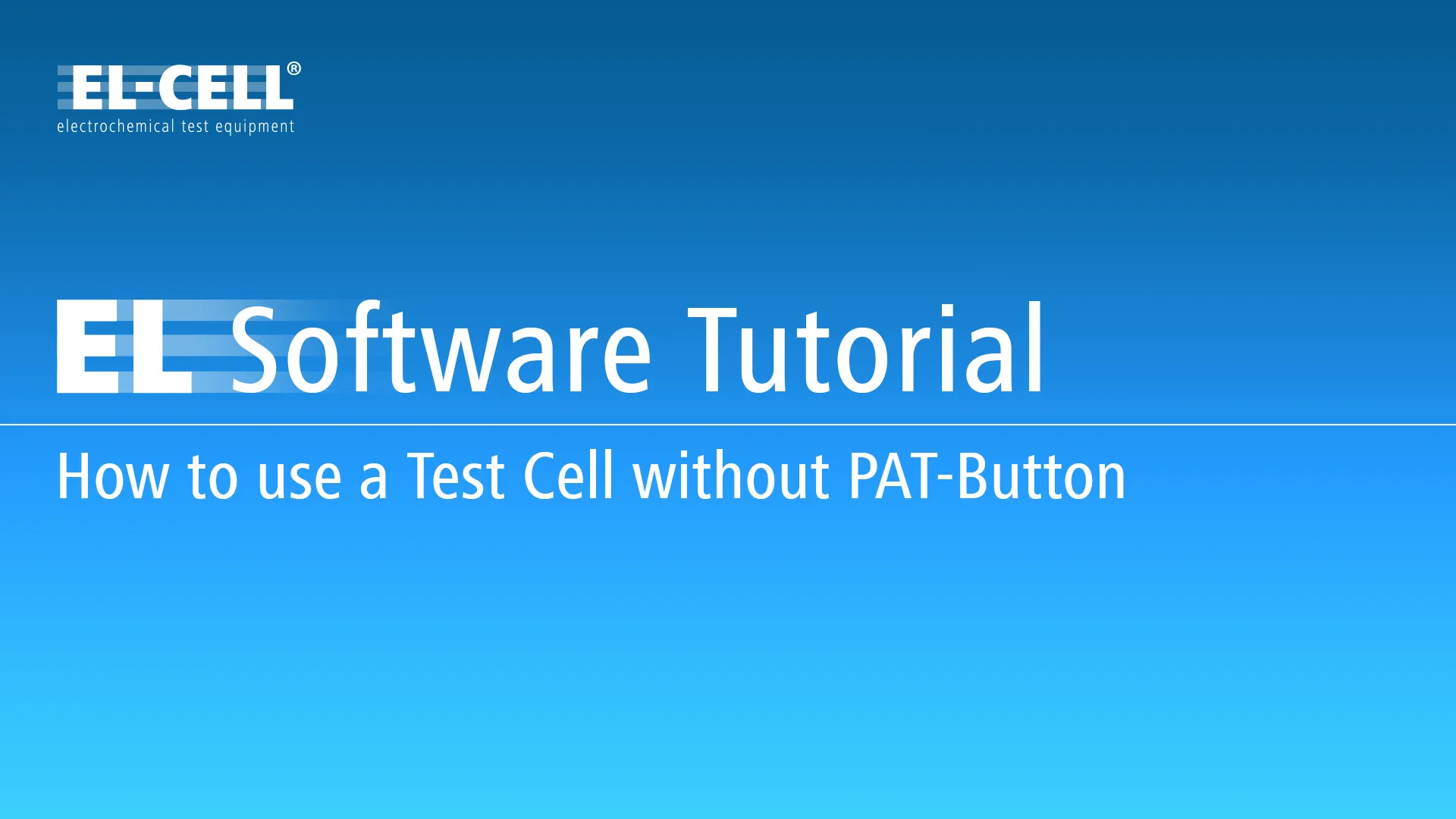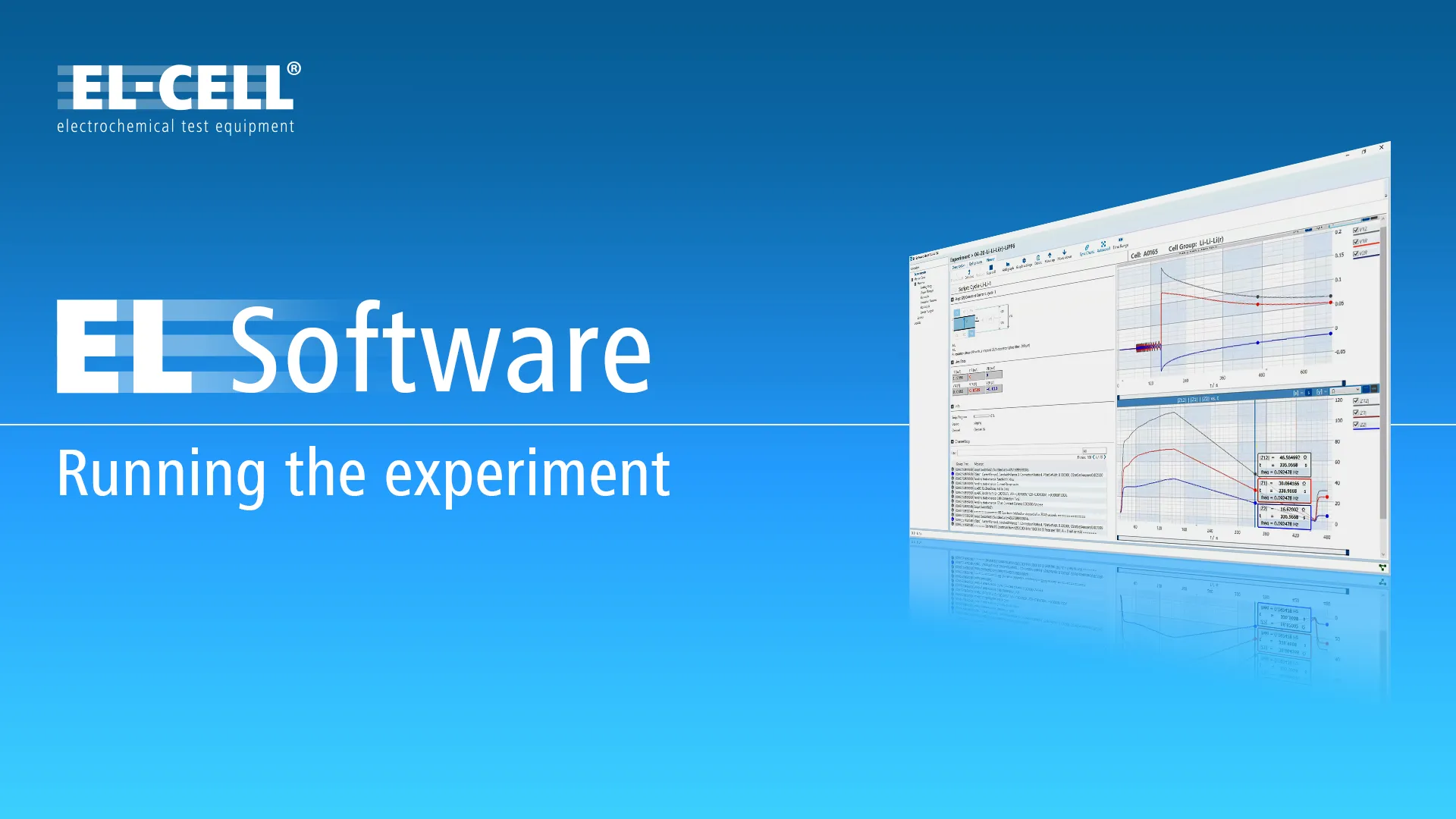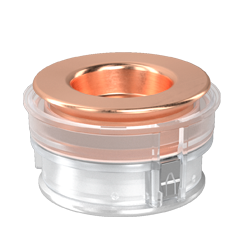EL-Software
Monitoring, analysis and management solution for EL-CELL battery testers

EL-Software Combines all Benefits of the PAT-System with Powerful Testing and Monitoring Capabilities
EL-Software is the software platform to control all EL-CELL battery testers, be it single-channel or multi-channel systems. EL-Software is covering all test cases from strain measurements with the ECD dilatometer through simple cycle tests on a single button cell to high throughput material testing with the PAT system.
All relevant data, like cell components, test procedures or the resulting test data, are written into a central, conveniently searchable database. This growing data treasure is accessible for all users in the same network and helps to speed up the process of experiment planning and interchanging of test data significantly. With the powerful yet easy-to-use test composer you can set up virtually any test procedure, whether it‘s for a simple voltammetric experiment or a complex test that combines constant current cycles at different C-rates with intermittent impedance measurements. In batch mode, any number of test procedures can be performed sequentially, either for a single test cell or for a group of test cells – all this without writing a single line of code. Available control modes are constant current, constant voltage, open circuit, linear voltage sweep, galvanostatic and potentiostatic impedance.
Finally, EL-Software provides you with state-of-the-art graphics capabilities for visualizing your test results, while the open export interfaces allow seamless integration into existing software pipelines.
New Features and Changes
Feature Highlight: Web User Interface
With version 3.0, we have fully migrated the EL-Software to a modern Web UI, replacing the remaining WPF components and unifying the user experience across the platform. This consolidation provides a cleaner interface and improved usability across all areas of the software.
Further improvements include an integrated documentation view, a refined Composer, an improved Lua editor, and enhanced composition management.
Feature Highlight: Data View Improvements
With version 2.6, we have introduced a sidebar within the Data View that enables users to manage charts more efficiently by hiding, sorting, adding, or removing them as needed.
Users can now edit multiple chart series simultaneously, streamlining the workflow.
Additionally, we’ve enhanced loading performance for charts that share a common data source, resulting in faster operations.
Feature Highlight: Temperature Control
The update improves the temperature control for the PAT-Tester-i16 and adds support for external controllers and chambers with custom or built-in scripts.
Temperature setpoint can be defined in the client or controlled by Lua scripts.
Feature Highlight: Lua Functions in Charts
This powerful feature allows you to apply mathematical functions directly to the plotted data, even while the measurement runs. It is a very flexible tool that can be used, for example, to display offsets or to combine different measurement categories.
Feature Highlight: Multi-Cell Views
The new Multi-cell view lets you quickly compare data from test cells or cell groups within your experiments. This enables you to evaluate your measurement data quickly and easily at any time without processing it with external tools.
A new Multi-Cell view is automatically generated when several test cells or cell groups use the same test protocol in your experiment. Of course, you can also use this powerful function to create custom comparisons using the data from all stored experiments.
Version 3.0 Feature Highlight: New User Interface
With version 3.0, we have fully migrated the EL-Software to a modern Web UI, replacing the remaining WPF components and unifying the user experience across the platform. This consolidation provides a cleaner interface and improved usability across all areas of the software.
Further improvements include an integrated documentation view, a refined Composer, an improved Lua editor, and enhanced composition management.
Modern and Reliable System Architecture
EL-Software software consists of two core components:
EL-Software Server
The EL-Software server receives and the measurement data from the PAT-Tester and makes it available to the connected clients on the end devices. It hosts the databases that contain the measurement data and is accessible to all network users. Depending on your setup, the server can be operated directly on the PAT-Tester, a single client PC, or a dedicated hardware server.
EL-Software Client
The client component contains the graphical user interface and provides convenient access to the measurement data stored in the server’s database. In addition, all potentiostats connected to the server can be controlled remotely via the EL-Software client, for example to change the temperature of the cell chamber of a PAT-Tester-i-16.
Highly Scalable Test Setups
EL-Software focuses on the cell groups to be compared instead of individual test channels. This novel approach makes it easy to set up and perform experiments with a freely scalable number of test channels and devices. With EL-Software, you always have an overview of your experiment. The system is very flexible and allows both efficient tests with high throughput and small test setups with few test cells.
Convenient Experiment Design
Convenient experiment design and cell management
With EL-Software you can easily plan complex experiments, from test procedures to the required components of each test cell. The software’s own database already contains all available cell components of the PAT series and can easily be extended by further
components such as own separator materials or electrolytes, but also other cell types. Configure your test cells according to your application in our convenient modular system.
Test cells are accompanied by the software throughout their entire life cycle. This provides permanent access to a wide range of information, such as the history of the experiments performed, the cell components used, and data for post-mortem analysis.
As soon as a test cell with an integrated PAT-Button is inserted into a PAT-Tester, EL-Software recognizes this cell via the stored ID and can immediately provide information about all linked information such as the content of the cell. In this way, the researcher always keeps an overview and can more easily combine cells from different test groups in new experiments. Manual labeling with pens or QR codes has thus become superfluous.
Compose test scripts
Visual script editor: Create your test scripts comfortably and efficiently in the Composer, a powerful visual editor integrated into EL-Software. The Composer uses an easy-to-learn modular principle to create even complex test procedures in a very short time.
Connection Matrix: A unique feature allows the connection between the test cell and PGStat to be changed directly within the test script. This allows the user to seamlessly switch between different control modes for half and full cells with just a few mouse clicks, without interrupting the measurement or reconnecting any cables.
Test procedures can consist of several individual test scripts per experiment, with any number of process steps. You can integrate predefined standard templates from the script library or create your own templates to simplify your work.
Switch between the different operating modes, such as PEIS, GEIS, or Voltage Scan, and link the individual process steps using conditions and limits.
Custom scripts: It is also possible to program your scripts in Lua and import them directly into EL-Software. This allows you to implement even the most specialized test procedures with ease. EL-software sets no limits to your creativity.
On-the-fly editing: Test sequences can be changed during the experiment’s runtime. To do this, you edit the Lua script in question and upload it again. In that way, set-points and step limits can be changed in a way never possible before.
Temperature Control: Define an initial temperature for the connected temperature chamber at which each measurement script of your experiment should run. You can even define dynamic temperature changes within a script.
The PAT-Button, the link between hard- and software
When assigned in the software, all PAT-Cells can be easily identified by their embossed number. This number is also digitally stored on the EEProm of the new PAT-Button, which is located at the cell bottom and now available for PAT series test cells.
As soon as the cell is inserted into a PAT battery tester, EL-Software recognizes it with its ID and all values already entered during assembly. The usual manual labeling is therefore no longer necessary. This saves time and avoids errors! Older PAT cells can easily be retrofitted with a PAT-Button.
Experiment Monitoring: Always Keep the Overview
Configurable Cell Viewer for real-time feedback
The well-structured cell viewer gives you feedback on your ongoing measurements. Forget about the time when measurement results had to be processed before you could draw conclusions from them.
Instead, plot your measurement data in real-time, compare and calculate the various parameters directly in the running measurement using freely configurable graphs.
Multi-user and Export Functionalities for Seamless Integration
EL-Software stores all data into a central, conveniently searchable database. Due to its multi-user functionality, all users in the same network can access this data treasure. This helps to speed up the process of experiment planning and interchanging of test data significantly.
Of course all measured data can also be used outside EL-Software. Its open export interfaces allow seamless integration into existing software pipelines. This allows you to continue to use your preferred diagram software as usual and at the same time enjoy all the advantages of EL-Software.
Requirements
EL-Software consists of a client and a server component, with different hardware and software requirements.
Minimum Hardware Requirements
| EL-Software Server* | ||
| CPU: | Intel i5-12400 or comparable Intel Xeon or AMD64 processor | |
| RAM: | 16 GB | |
| File Storage: | 1 GB SATA-SSD | |
| Network: | 1 Gbit | |
| EL-Software Client | ||
| CPU: | Intel i5 or comparable AMD64 processor | |
| RAM: | 8 GB | |
| File Storage: | 500 MB HDD | |
| Network: | 1 Gbit | |
| Display Resolution: | 1366 x 768 pixel and higher |
*The hardware requirements for the EL-Software Server depend on the number of test channels and the type of measurement protocols. The stated values should only be regarded as a guideline for operating a system with up to 16 test channels.
Software requirements
| EL-Software Server | |
| Operating system: | Windows Server 2022 Windows 10 (x64) version 21H2 or later Windows 11 Linux Ubuntu 18.04* |
| Other | Microsoft Visual C++ 2015-2022 Redistributable (x64) |
| EL-Software Client | |
| Operating system: | Windows 10 (x64) version 21H2 or later Windows 11 |
| Other: | WebView2 (must be installed manually on older Windows 10 versions) |
| * Only on PAT-Testers and Appliance PCs |
EL-Software Download
EL-Software Server and Client (Microsoft Windows)
Please use this MSI file to install or update the EL-Software Server and/or Client for Microsoft Windows:
| EL-Software Installation or Update for Microsoft Windows | |
| Release | 3.0.4 Build 14535 |
| Date | December 2025 |
| Type | msi Installer (225 MB) |
| Download |
EL-Software Server (Linux, for Appliance Installations only)
The EL-Software Server for Linux can be updated directly via the EL-Software Server Administration website and accessed by the client. Without network access, you can download the required file here:
| EL-Software Server Update Package for Linux | |
| Release | 3.0.4 Build 14535 |
| Date | December 2025 |
| Type | deb (433 MB) |
| Download |
Upgrading from EL-Software version 2 to version 3
Upgrading from EL-Software V2 to V3 is straightforward. There are no special requirements or additional migration steps needed.
Any existing V2 installation can be updated to V3 using the regular update process. For Windows installations this is done using the new MSI installer, while appliance systems can be updated through the administration page.
Good to know:
- Existing measurement data is preserved
- Databases will be migrated during the update
- Exported data remains unaffected
- Clients and connected controllers will update automatically after the server upgrade
If you want to upgrade from EL-Software version 1, you first need to upgrade to version 2. After that, you can upgrade to version 3.
Important notes on upgrading from EL-Software version 1 to version 2
Depending on the EL-Software version you want to upgrade from, you may need to follow different steps. We strongly recommend that you read these instructions first:
 | EL-Software Version 2 Upgrade Instructions | |
| Release version | 1.1 | |
| Date | February 2023 | |
| Type | ||
| Size | 1 MB | |
| Download |
Linux:
Upgrading EL-Software Server from version 1.1.53 to version 2
If your installed EL-Software Server version is 1.1.53, please use this file for upgrading to version 2.
| EL-Software Server Upgrade Package for Linux (Version 1.1.53 to Version 2) | |
| Release | 2.6.1. Build 14071 |
| Date | September 2025 |
| Type | tgz (475 MB) |
| Download |
If your existing EL-Software Server is older than version 1.1.53, you need to update it first to 1.1.53 before upgrading to version 2.
| EL-Software Server Update Package to Version 1.1.53 for Linux | |
| Release | 1.1.53 Build 10716 |
| Date | December 2023 |
| Type | deb (152 MB) |
| Download |
Microsoft Windows
Updating EL-Software Server/Client from older versions to version 1.1.53
If your existing EL-Software Server is older than version 1.1.53, you need to update it first to 1.1.53 before upgrading to version 2.
| EL-Software Update Installer to Version 1.1.53 for Microsoft Windows | |
| Release | 1.1.53 Build 10716 |
| Date | December 2023 |
| Type | msi Installer (308 MB) |
| Download |
Release Notes
Key Features:
- New: Web UI
- Improved: Integrated Documentation:
Added built-in documentation pages with improved structure, navigation, and TOC styling.
- Improved: Usability and performance through unified UI components, consistent navigation, and cleaner layouts.
- Improved: Composition Handling:
Composition can be changed during or after experiment execution.
Implemented the creation of new components directly during composition adjustments.
- Improved: The Lua editor includes snippets like “CC” to speed up script development.
- Removed: Legacy WPF client parts. Migrated all remaining functionality to the new Web UI.
Web User Interface / Server:
- Added: Database version field with display on the info page; updated inventory metadata to the new version date.
- Added: Database downgrade check on startup.
- Added: Clone Cell Group functionality.
- Changed: Composer with explicit GOTO behaviour.
- Improved: Add-Test-Cell dialog when conflicting compositions exist.
- Improved: Data Views, including chart templates, multi-cell view handling, axis titles, tooltips, and styling.
- Improved: Start/Stop controls in the UI for experiments, cell groups and test cells.
PAT-Tester
- Improved: FTDI handling (multithreaded access and more robust exception handling when instances cannot be created).
Improved: Export behaviour (t_unix placed at the beginning of log.txt).
- Fixed: Scripts on a channel now abort when a temperature request is made without an assigned temperature controller.
- Fixed: Continue-stream and export-related issues.
- Fixed: “Mark as transferred” handling.
Firmware:
- Updated: Firmware version 155 integrated.
Key Features:
- Improved: Data View
The Data View component has been updated to utilize SciChart JS as its foundation.We’ve introduced a sidebar within the Data View that enables
users to manage charts more efficiently by hiding, sorting, adding or removing them as needed.Users can now edit multiple chart series at the same time,
streamlining the workflow.Additionally, we’ve enhanced loading performance for charts that share a common data source, resulting in faster operations.
User Interface / Server:
- Added: Navigation in Data Views
- Changed: Charting Library
- Changed: Data View
- Changed: Charting Library
- Improved: Edit multiple chart series simultaneously
- Improved: More tooltips
- Improved: Data View loading performance for charts with the same data source
- Improved: Experiment List
- Improved: Test Cell List
- Improved: Test Cell Loading Performance
- Improved: Duplicate experiments used previous chart configurations
- Fixed: Electrode weights with 7 decimal Digits
- Fixed: SearchBox NotFound Template was not rendered
- Fixed: Hanging of scripts stuck in ‘Queued’ state
PAT-Tester
- Added: Temperature gradient support
- Improved: More robust channel detection via udev
- Improved: Lua script functionality for temperature Control
- Fixed: Firmware flash interruption when another EL-CELL device was plugged in
- Fixed: Temperature threshold comparison
Firmware:
- Improved: Current autorange behaviour
Key Features:
- Added: Temperature Control
The update improves the temperature control for the PAT-Tester-i16 and adds support for external controllers and chambers
with custom or built-in scripts. Temperature setpoint can be defined in the client or controlled by Lua scripts.
- Added: Pass Variables
New `ec.PassVariable(“i”,3)` function to pass data to next queued script
User Interface / Client:
- Added: Experiment close date display
- Fixed: Incorrect live update notification
Server:
- Added: A chart template named “Default,” replacing the built-in default chart template
- Improved: New ElGrid component for better data visualization
- Improved: More tooltips
- Improved: Enhanced validation and message styling
- Changed: The server now sends only one script per channel at a time to the PAT-Tester
PAT-Tester:
- Improved: Updated FTDI driver to version 1.4.27
- Improved: Additional multimeter data for monitoring
- Improved: Absolute time with t_unix
Firmware:
- Added: `ec.PassVariable()` function with 7-decimal-digit precision
- Added: Temperature control support
- Improved: Support for receiving large Lua scripts
Key Features:
- Added: Lua Lambda Functions in Charts
- Added: Support for more than 100,000 Data Points in Chart Series
- Improved: Performance Enhancements
- Improved: Secure HTTPS Connections
User Interface / Client:
- Added: Connection Matrix Visualization in the Data View for Side-by-Side Comparison
- Added: Multimeter Voltage Readings in the Experiment View
- Added: Secure HTTPS Connections
- Added: Support for more than 100,000 Data Points in Chart Series
- Improved: Navigation Tree Performance
- Improved: Script Execution State Visualization
- Changed: Chart Series Colors and Color Selection Logic
- Fixed: Chart Screenshots
Server:
- Added: Secure HTTPS Connections using Port 5711
- Improved: Start Script Performance
- Improved: Load Experiments Performance
- Improved: Delete Experiments Performance
- Improved: Web Administration Page Styling
- Improved: Script Data Collection Logic
PAT-Tester:
- Added: Secure HTTPS Connections using Port 5712
- Added: Early Deletion of Transferred Data
Firmware:
- Improved: ec.SelfCal() and ec.Selftest() accuracy
- Improved: Better info and debug messages
- Improved: Unprintable characters in messages are replaced with hex representation
- Improved: Memory management (heap and stack) of Lua interpreter
- Improved: Other minor improvements
- Fixed: Analog supply voltage check during board initialization
- Fixed: Random EIS errors when EIS step was aborted early
- Changed: Increased fan default speed from 2000 rpm to 2500 rpm
User Interface / Client:
- Added Key Feature: “Data Views” for multi-cell and single-cell charts.
- Added: Script name to single-cell data view title.
- Added: Check installation of WebView2.
- Added: Log if experiments/scripts will be stopped.
- Added: Display warning when connecting to a PAT-Tester.
- Added: New button to delete all charts.
- Added: Toggle legend button.
- Added: User is prompted for controller user on update.
- Fixed: Zoom issues, including 1:1 zoom and placement.
- Fixed: Validation issues.
- Fixed: Switchable units in charts.
- Fixed: Version check during server connection and reduced warnings.
- Improved: Visual separation for global filter.
- Improved: Depth-wise navigation tree with open/collapse functionality.
- Improved: Import script warnings display.
- Improved: Client connection dialog with tooltip.
- Changed: No more darkening of the client during certain operations
- Changed: Composer recording criteria are unlocked.
- Changed: Last 10 experiments are visible in the tree.
Server:
- Added: Prepared for future multiple IPs/hostnames support for tester connection/update.
- Added: Stateful icons for background tasks on the administration webpage.
- Added: Custom 404 page.
- Added: Reporting user and non-local access to the database via migration.
- Added: Tablesizes to the info page.
- Added: Syntax/runtime check on script save.
- Added: Syntax/runtime check on script import.
- Added: New validation for set temperature.
- Fixed: Initial migration for template creation in data views.
- Fixed: Firefox reloads the whole page on download.
- Fixed: Validation issues in web forms.
- Fixed: Wrong computed disk usage.
- Fixed: Language set to English.
- Fixed: Unit correction and wrong disk usage issue.
- Fixed: Experiment number increment issue.
- Fixed: Package dependency vulnerabilities.
- Changed: APT log download on the administration webpage.
- Changed: Reduced minimum Δt in the composer and added warnings.
- Improved: Error logging.
- Improved: SSH adjustments and handling of multiple users in SSH.
- Improved: WebUI exports and error handling for exports.
- Improved: Docker log path mounting into the host system.
- Removed: Unused settings and custom folder from postgres-latest.
PAT-Tester:
- Added: Simple Lua console for script debugging.
- Added: EepromWrittenMessage for better tracking of device configurations.
- Added: Information page with detailed device, model, gateway, DNS, type, and speed information.
- Added: Log message to notify if experiments will be stopped.
- Added: SASS/SCSS support for improved styling.
- Added: eladmin user creation, if not existent
- Fixed: “WARNING” log level filter issue.
- Fixed: Package downgrade error.
- Fixed: Device detection, including channel not found detection.
- Fixed: ControllerActor blocking issue due to SSDP.
- Improved: Log download feature to include the last 10 logs of each type.
- Improved: Package upgrades to address vulnerability warnings.
- Removed: Deprecated connectionId and old, unused components.
Firmware:
- Added: Detection of reference electrode existence and automatic setting of V1R/V2R recording criteria
- Fixed: Reduction algorithm not accepting change of dt during runtime
- Improved: SelfCalibration, SelfCheck
User Interface / Client:
- Added: Filters for charts
- Added: Indicate if database migrations are running
- Added: Series loading indicator
- Added: Experiment pagination
- Added: Links in status bar
- Added: Screenshot button in Script Execution Viewer
- Changed: USB stick for setting PAT-Tester IP can be set on connection dialog
- Several bug fixes
- Several performance improvements
Server
- Added: Export download on administration webpage
- Added: Status-related icons to background tasks on administration webpage
- Added: APT log download on administration webpage
- Fixed: Do not update server debian package if controller is updated
- Fixed: Experiment number was incremented by 2
- Improved error logging
PAT-Tester
- Added: New layout of administration webpage
- Added: Multiple IPs are supported for SSDP
- Added: Experiments are stopped if PAT-Tester is decoupled
- Added: Memory logging on administration webpage
- Fixed: FTDI_ERRORS on script transfer
Lua Scripts/Composer:
- Updated: Supplied Lua scripts/composer
User Interface / Client:
- Updated: .net 8.0
- Added: Experiment status in Experiments list
- Added: Different charts for each script in a cell group
- Added: Show channel board serial number
- Fixed: Hide live point
- Fixed: Script log count
- Fixed: Order of items in Treeview
- Fixed: Script Execution Viewer navigation
- Fixed: Chart zoom lost on 1:1
- Fixed: Chart zoom with NaN values
- Fixed: Chart units on settings change
- Fixed: Script progress in Script execution Viewer
- Fixed: Connection Matrix in Script Execution Viewer showing rest step
- Fixed: Rename cell group in Treeview
- Fixed: Delete single experiment
- Changed: PAT-Tester IP dialog moved to Connect PAT-Tester dialog
- Lots of minor bug fixes
Server
- Updated: .net 8.0
- Added: “Background Tasks”
- Added: Build in scripts are dependencies
- Added: Table for measurements is split into partitions (migration can take a long time)
- Changed: Script name may not be changed after execution
- Changed: Linux installer changed dependencies
- Fixed: Duplicate experiment with released cell
- Removed: sqltimeout for database migrations
- Several minor bug fixes
PAT-Tester
- Updated: .net 8.0
- Added: Download of latest logs
- Added: Script state “Aborted”
- Added: Multiple IP handling
- Added: Type of PAT-Tester send with discovery
- Added: Ftdi error recognition and logging
- Added: logging to script log
- Improved: Script logging
- Fixed: Show IP instead of “booting…”
- Changed: New data separator
- Changed: New JSON converter
- Fixed: Reset channel on missing heartbeat
- Fixed: Write EEPROM
Firmware
- Minor bug fixes
- Fixed: LED signals
- Fixed: GStat messages
- Changed: new data separator
Manuals
EL-Software Video Tutorials & Feature Spotlights
EL-Software Tutorial: New User Interface (Version 3.0, 11/2025)
In this Feature Spotlight video, we will show the new web-based client and the user interface changes in EL-Software version 3.0. In this release, the client application has been replaced by a modern, web-based solution. This enables access to the EL software server via a web browser. At the same time, the user interface has been further optimized, offering improved clarity and numerous workflow enhancements.
EL-Software Tutorial: Data View Improvements (Version 2.6, 07/2025)
With version 2.6, we have introduced a sidebar within the Data View that enables users to manage charts more efficiently by hiding, sorting, adding, or removing them as needed. Users can now edit multiple chart series simultaneously, streamlining the workflow. Additionally, we’ve enhanced loading performance for charts that share a common data source, resulting in faster operations.
EL-Software Tutorial: Temperature Control (Version 2.5, 06/2025)
In this feature spotlight, you will learn how to define an initial temperature for each script of your experiment. You will also learn how to define dynamic temperatures in Lua scripts and get a basic idea of how to control the temperature of third-party temperature chambers within EL-Software.
EL-Software Tutorial: How To Setup And Run Basic Experiments (Version 2.4, 01/2025)
This tutorial will show how to set up and run experiments in EL-Software. Using two examples, we will also discuss the software’s basic operating concepts and show all the required steps. This video is particularly suitable for beginners who want to familiarize themselves with the software’s operation.
EL-Software Tutorial: How To Setup And Run Basic Experiments (Version 2.4, 01/2025)
This tutorial will show how to set up and run experiments in EL-Software. Using two examples, we will also discuss the software’s basic operating concepts and show all the required steps. This video is particularly suitable for beginners who want to familiarize themselves with the software’s operation.
EL-Software Tutorial: Lua Functions in Charts (Version 2.4, 01/2025)
This video will show you how to use Lua Functions in Charts. This feature allows you to apply mathematical functions directly to the plotted data, even while the measurement runs.
EL-Software Tutorial: Lua Functions in Charts (Version 2.4, 01/2025)
This video will show you how to use Lua Functions in Charts. This feature allows you to apply mathematical functions directly to the plotted data, even while the measurement runs.
EL-Software Tutorial: Installing the server (Version 2.3, 11/2024)
In this video, we will show you how to install the EL-Software server on your PC.
EL-Software Tutorial: Installing the server (Version 2.3, 11/2024)
In this video, we will show you how to install the EL-Software server on your PC.
EL-Software Tutorial: Connecting a PAT-Tester to the EL-Software Server (Version 2.3, 11/2024)
EL-Software Tutorial: Connecting a PAT-Tester to the EL-Software Server (Version 2.3, 11/2024)
EL-Software Tutorial: How to use a Test Cell without PAT-Button (Version 2.3, 11/2024)
EL-Software Tutorial: How to use a Test Cell without PAT-Button (Version 2.3, 11/2024)
EL-Software Tutorial: Connection Troubleshooting (Version 2.3, 11/2024)
EL-Software Tutorial: Connection Troubleshooting (Version 2.3, 11/2024)
Application Videos
Working example 1: Application note Nothing but Lithium
In this application note, we use EL-Software to set up and run an experiment with PAT-Cells and the PAT-Tester-i-16.
Here you can watch the videos that focus on the software part. The full application note with more videos can be viewed here.
Read more about:
PAT-Tester-i-16
The PAT-Tester-i-16 is a multichannel potentiostat with integrated temperature chamber.
PAT-Tester-x-8
The PAT-Tester-x offers maximum flexibility with up to 8 channels for small scale and special purpose testing.